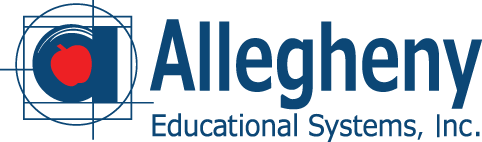Click the links below to learn more about Preventive Care Maintenance programs…
Epilog Laser Engraver/Cutter
Prevent problems and extend the life of your Epilog Laser Engraver/Cutter with Allegheny’s “Epilog Preventive Care Maintenance Program.”
A factory-trained Allegheny Educational Systems technician will perform the following preventive maintenance on your machine:
General:
- Remove ALL Access covers from engraver, prior to starting the checks and services
- Review with customer current condition of machine. Cover how improvements in routine maintenance can improve and/or extend machine life.
Clean and Inspect (C/I) the following items:
- Chassis
- Window
- E-Stop functionality, if applicable
- Table Assembly
- Vector grid
- Engraving surface (table or task plate)
- Table lift Jack screws, 1 on each side.
- Table lift pinch rollers
- Table lift drive belt
- Table lift motor
- Rulers
- Ensure alignment with rail
- Ensure square to each other
- Door hinges (if applicable)
- Window hinges
- Air Exhaust plenum, hose and exhaust fan
X-Axis
- Remove rail cover
- C/I Air assist tubing
- C/I X-Axis flex cable
- C/I X-Axis encoder strip
- C/I linear guide
- Lubricate linear guide
- C/I X-Axis drive belt
- C/I X-Axis motor pulley
- C/I X-Axis home switch
- Update X-Motor configuration if applicable
- Ensure that X-Axis is square in the machine
Controller Board
- Clean Heat Sinks on control board
- Verify operation of LED’s
Y-Axis
- C/I Y-Axis linear guide or rails
- C/I Y-Axis flex cable
- C/I Y-Axis home switch
- C/I Y-Axis encoder strip, if applicable
- C/I Y-Axis belts
- C/I Y-Axis drive belt
Display
- C/I display assembly
- Ensure operation of ALL display panel buttons
- Ensure operation of rotary knob, both inner and outer ring, if applicable
- Ensure operation of Data LED if applicable
- Ensure operation of Pointer LED if applicable
Laser Assembly
- Remove all laser access panels
- C/I Laser heat sinks
- C/I laser cooling fans
- C/I RF heat sinks, if applicable
- C/I RF cooling fans, if applicable
- C/I laser optics
- C/I Red dot pointer optics
Optics
- C/I Engravers Mirrors
- C/I Engravers Lens
- C/I Engravers Optical Window
Operations (optional)
- Set Rotary Home
- Re-align laser
- Align Red Dot pointer
- Set Auto Focus
- Set Manual Focus Gauge
NOTE: Any additional parts and labor will not be included in the initial PCM visit, and labor cost estimates will be sent to the customer for approval before any additional work will begin.
Stratasys FDM 3D Printer
Prevent problems and extend the life of your Stratasys FDM 3D Printer with Allegheny’s “Stratasys FDM Preventive Care Maintenance Program.”
A factory-trained Allegheny Educational Systems technician will perform the following preventive maintenance on your machine:
General:
- Empty the purge bucket.
- Wipe down the guide rods and inspect them for rust; replace the assembly if necessary. XY Table Assembly would only be done as needed.
- Remove built-up material debris around Z-Stage casting.
- Vacuum out the build chamber.
- Clean the electronics bay fan filter.
- Using soap and water on a damp cloth: clean the exterior, including the door.
Head Assembly:
- Inspect the tip wipe assembly for material build-up and wear; replace if necessary.
- Make sure the toggle bar is the crimped design. Verify with Technical Support.
- Replace the head cover (if needed). (1200 and uPrint)
- Replace blower head cooling assembly (if needed).
Build Chamber:
- Ensure that chamber lights are functional; replace if necessary.
- Blow out the material bay filament present switches using compressed air. (uPrints only)
- Verify the system has blue substrate latches (modeling base retainers); if latches are black, replace with blue.
- Inspect the Z Substrate Assembly to ensure it includes a gray plunger. If the plunger is not the gray version, replace the assembly.
- Inspect tip shield for material build-up and wear; replace if necessary or clean with wire brush (depends on model #).
Material Bay:
- Check that material bay communication cable thumbscrews are tight on both sides. (uPrint only)
Software:
- Check that both Catalyst and Controller Software are the latest versions. If not, update software.
- Run “Z Cal.-
- Run XY Offset calibration (may need to run multiples)
- Updating Firmware may require Part-Based Calibration as well
- Verify with customer that quality of 3D-printed parts is satisfactory.
NOTE: Any additional parts and labor will not be included in the initial PCM visit, and any additional parts and labor cost estimates will be sent to the customer for approval before any additional work will begin.